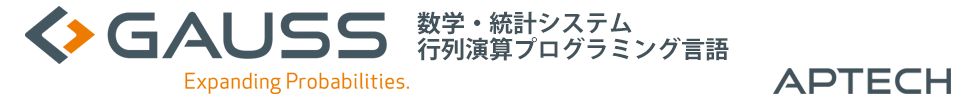GAUSS 18 - 新しい関数

生産性を向上させる新しい関数
新しいGAUSS 18の機能を使用すると効率的にデータ探索と組織化を行うことができ、生産性が向上します。検索、再編成、マージなどの新しいツールを使用すると、データの特徴をより迅速に発見できます。
- 新しい関数innerJoinとouterJoinで行列を柔軟に結合します。
ab = innerJoin(A, 1, B, 1);
ab = outerJoin(A, 1, B, 1);
- blockDiagでブロック対角行列を作成します。
//'blockDiag'で1、2以上の入力行列からブロック行列を作成 d = blockDiag(A, B);
- 行列、配列、または文字配列にリストから1つ以上の要素が含まれているかどうかを調べます。
//'X'に 'list'の要素が含まれているかどうかを調べる any = contains(X, list);
- rowContainsでどの観測値(行)が1つ以上の要素と一致するかを検索します。
//'X'のどの行に'listからの要素が含まれているか調べる any = rowContains(X, list);
- ismemberで1つまたは複数の要素と一致する行列の要素を検索します。
//'X'のどの要素が 'list'の要素と一致するかを調べる match = ismember(X, list);
- 新しいsqueeze関数で多次元配列を簡単に折り畳めます。
//'A'から大きさが 1 の次元を削除 A = squeeze(A);
- __FILE_DIRで、場所に関係なくプログラムファイルの場所への完全なパスを返します
//プログラムとデータを同じディレクトリに置くことで、__FILE_DIRを使用すると、 //作業ディレクトリに関係なく簡単にデータを見つけることができ、 //コードの共有が大幅に簡素化されます data_file = __FILE_DIR $+ "mydata.csv"; //データを別の相対的なパスに持ちたい場合でも、__FILE_DIRは簡単に動作します。 data_file = __FILE_DIR $+ "../data/mydata.csv";
- delcolsで行列から指定の列を削除します。
//'A'から3番目と5番目の列を削除します A = delcols(A, 3|5);
- strreplaceでより大きな文字列または文字列配列内の部分文字列のすべての一致を置換します
//住所を整理します: AvenueをAveへ置換 address = strreplace(address, "Avenue", "Ave");
- 配列の互換性は、erf、erfc、erfcinv、erfc、pdfn、およびpower演算子に拡張されました。